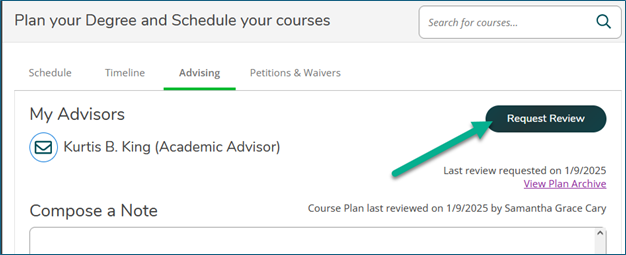Advising Options
Degree-Seeking Students
- Degree-seeking students are assigned an advisor within 3 – 5 days of admission.
- Advisors are matched to your intended major.
- Advisors can help with:
- Career exploration and degree planning.
- Course registration.
- Strategies for academic success.
- Transfer planning to a four-year college or university.
- Career preparation to enter the workforce.
Non-Degree Seeking Students
- Non-degree seeking students may request an advisor by emailing academicadvising@cwi.edu.
-
Assignments are based on academic and career goals.
-
For quick registration help, visit One Stop Student Services or call 208.562.3000.
Getting Connected
11070
Find Your Advisor
You can find your assigned advisor in myCWI and Student Planning.
myCWI
- Sign in to myCWI.
- Navigate to the My Advisor card which lists your assigned advisor (if applicable).
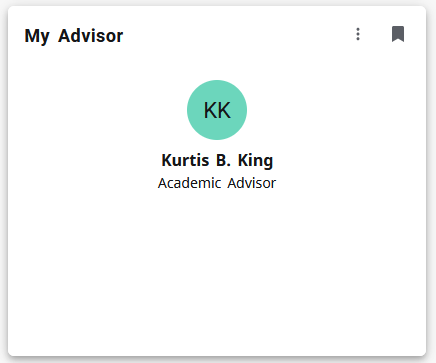
Student Planning
- Sign in to myCWI.
- Navigate to the My Advisor card in , then log in.
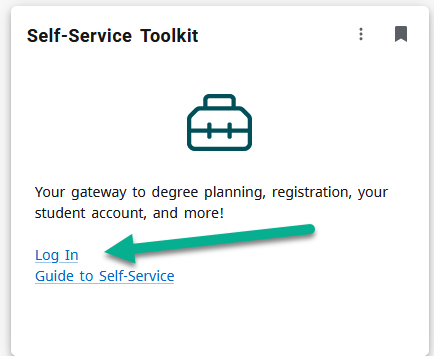
- Select Student Planning.
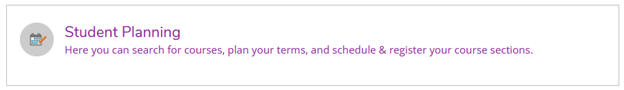
- Go to Plan & Schedule.
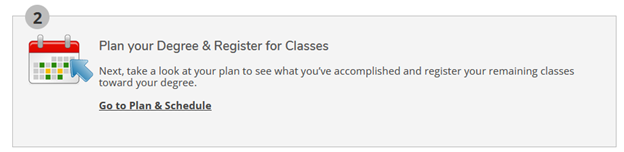
- Open the Advising tab. If you have been assigned an advisor, their name will appear here.
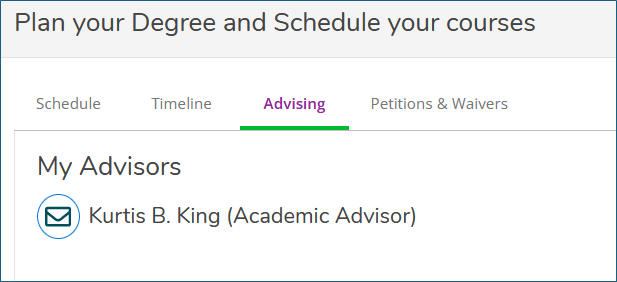
11070
Contact Your Advisor
There are two ways to contact your advisor:
Email Your Advisor
- Click the email icon next to your advisor’s name.
- Your default email program will open with their address filled in.

Message your Advisor in Student Planning
- Type your note, and select Save Note.
- Use View Note History to see past messages and advisor feedback.
![]() Notes cannot be edited or deleted once saved.
Notes cannot be edited or deleted once saved.

11070
Request Review
After planning your classes in Student Planning, you can request your advisor to review your plan by selecting Request Review.