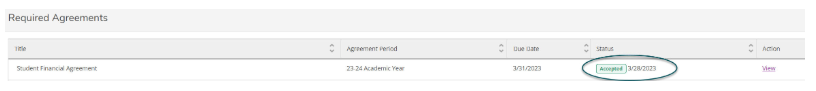Student Financial Agreements
You are here
Students are required to complete a Student Financial Agreement each academic year prior to registering for academic courses. Follow the steps below to access and complete your Student Financial Agreement in your Self-Service Toolkit.
- An incomplete Student Financial Agreement will keep you from being able to register for classes.
- If you have not completed your agreement, Complete Financial Agreement, will appear in the Notifications & Holds section in the top right of your Toolkit.
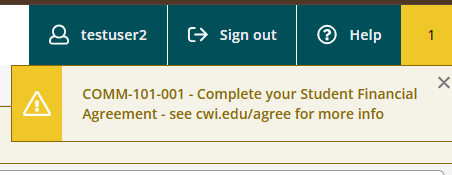
10589
1. Access Your Financial Agreement
- To access your required financial agreement, select Required Agreements in the top right of the screen.
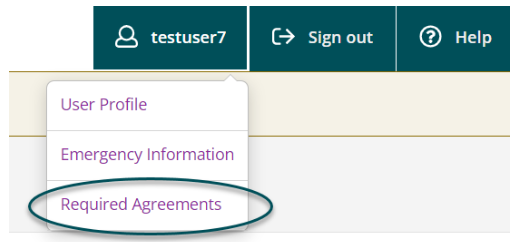
- Your financial agreement may also be accessed by selecting Required Agreements under User Options from the left menu options.
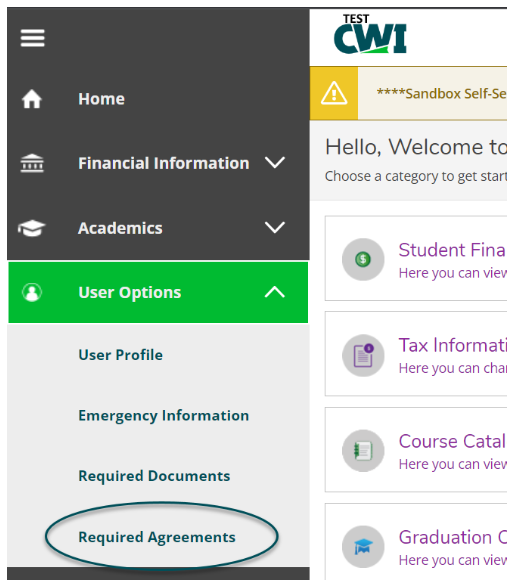
10589
2. View and Accept Agreement
- Your Student Financial Agreement will populate with a status of complete or incomplete.
- If the status is incomplete, select View to view and accept the agreement.
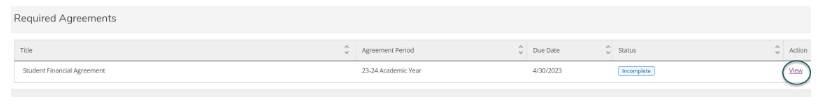
- Once completed, click Accept.
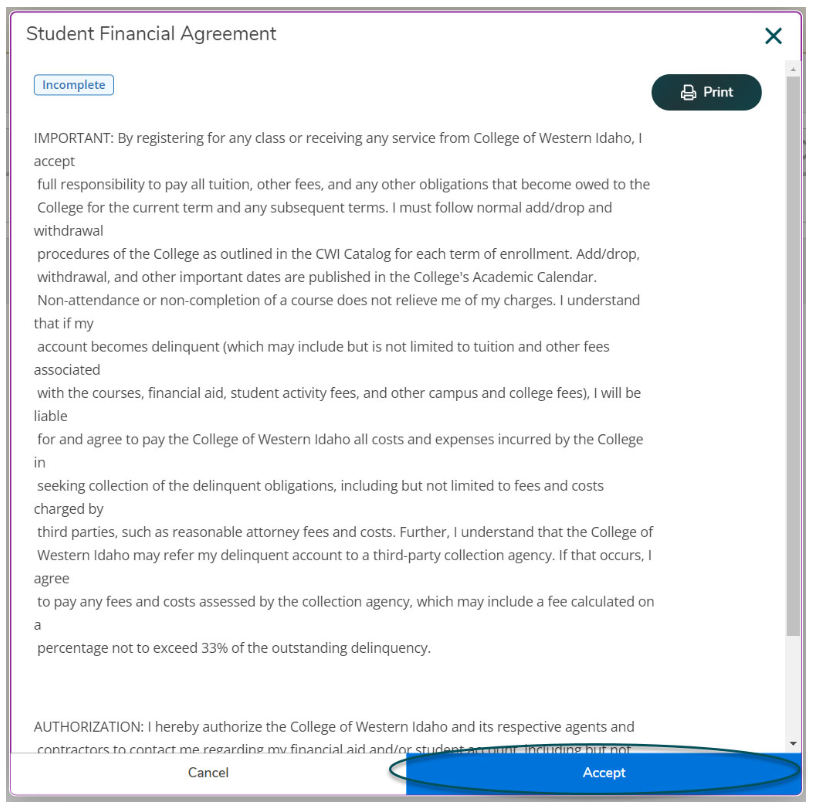
10589
3. Verify Agreement
- Once you have completed the agreement, you can verify your agreement has been accepted for the academic year.