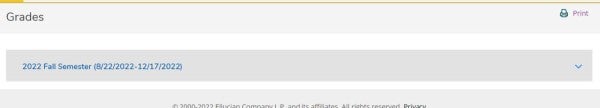Navigating Your Self-Service Toolkit
You are here
Your Self-Service Toolkit is accessed through myCWI.
- Log in to myCWI with your username and password.
- Click on Log In on the Self-Service Toolkit card to get started.
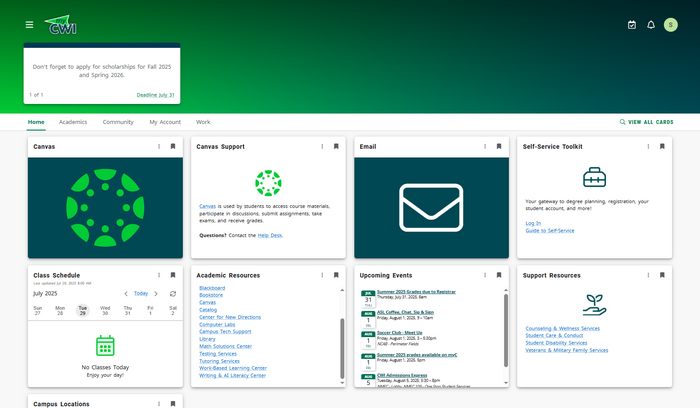
Your Self-Service Toolkit is accessed through myCWI.
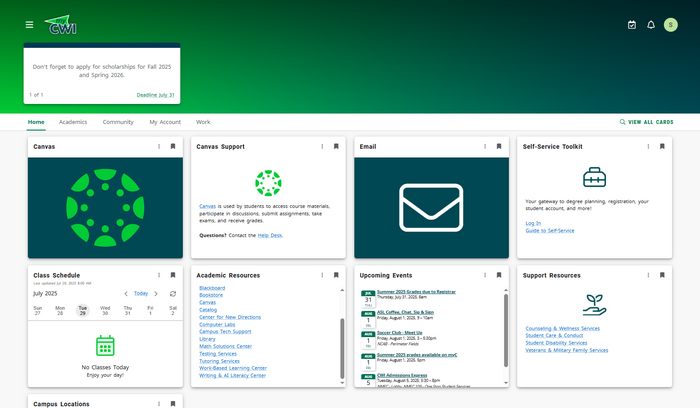
Your Self-Service Toolkit provides you access to:
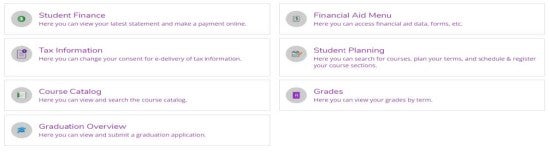

![]()
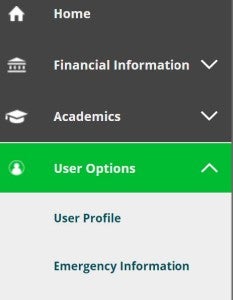
In the Student Finances section, you can:
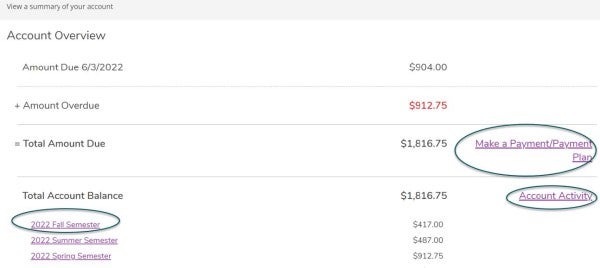
In the Tax Information section, you can:
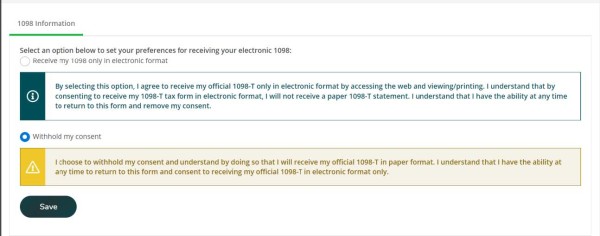
The Course Catalog section allows you to search for courses and course sections.
You may search for classes by:
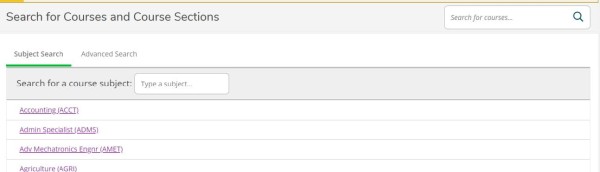
The Graduation Overview section allows you to:
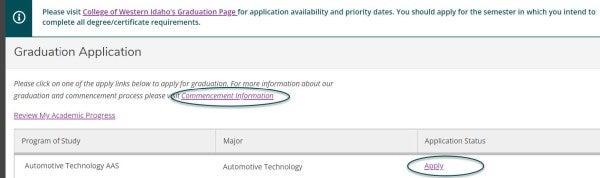
In the Financial Aid section, you can:
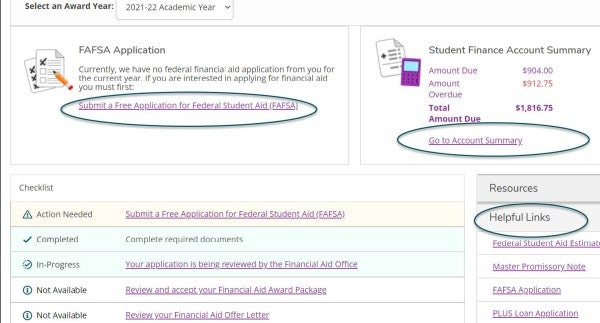
Student Planning allows you to:
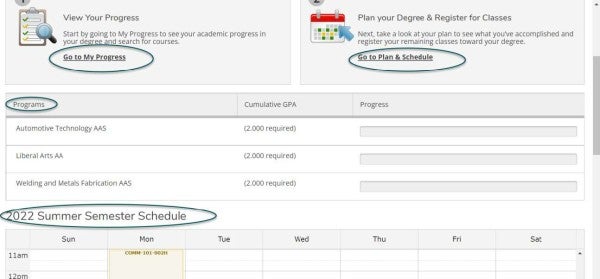
The Grades section allows you to view your grades for each semester you have completed.